.
Qucs Quite Universal Circuit Simulator
Qucs (speak: kju:ks) is a circuit simulator with graphical user interface designed by Michael Margraf and distributed as a free software . Qucs abreviation from Quite Universal Circuit Simulator is able to perform many different kinds of simulation (e.g. DC, s parameter).
Qucs circuit simulator has a very nice interface and is not so complicate to use . You can use Qucs for drawing circuit diagrams for your projects or to simulate designed projects .
As the author describes : when you start Qucs the first time, it creates the directory ".qucs" within your home directory. Every file is saved into this directory or into one of its subdirectories. After Qucs has been loaded, one sees the main window looking simular like the one in figure 1.
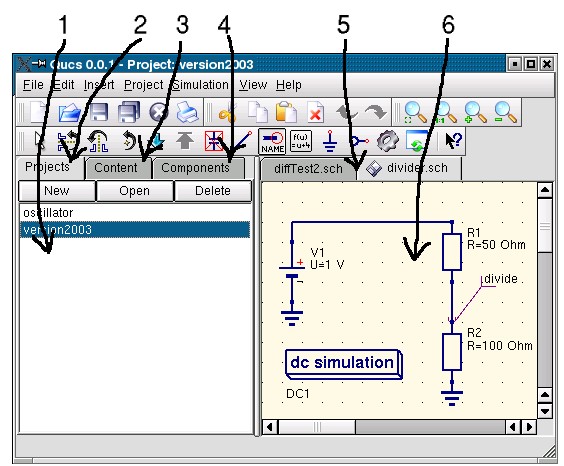
On the right side, there is the working area (6) containing the schematics, data displays and so on. Using the tabular bar (5) above this area, you can quickly switch to every document currently open. On the left side of the Qucs main window, there is another area (1), whose content depend on the status of the above-lying tabular bar: "Projects" (2), "Content" (3) and "Components" (4). After running Qucs, the "Projects" (2) tab is activated. As it is the first time you started this program, the area is empty because you haven't yet any project. Press the "New" button right above the area (1) and a dialog opens. Enter the name for your first project, e.g. "firstProject" and press the "Ok" button. Qucs creates a project directory into the ~/.qucs directory, for this example "firstProject_prj". Every file belonging to this new project will be saved within this directory. The new project is immediately opened and the tabular bar is switched to "Content" (3), where the content of the currently opened project is displayed. You do not yet have any document, so press save button on the toolbar (or use the main menu: File->Save) in order to save the untitled document that still fills the working area (6).
With Qucs you can simulate analog circuits , digital circuits . Using Qucs you can analyse : dc circuits , ac circuits , transient, s-parameter, harmonic balance , digital circuits , parameter sweep and more .
Qucs spice software has a very nice and important help file ( that helps you to set and simulate any electronic circuit ) included in the installation package .
Also this software can be downloaded for free from the sourceforge.net website (qucs.sourceforge.net) where you can find many useful materials like: help files , build instructions , installation instructions , technical papers, examples and more .
Qucs is available for Windows and Linux OS .
- Log in to post comments
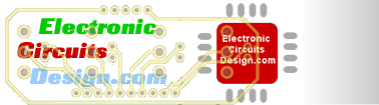


Comments
download simulator
You can download for free